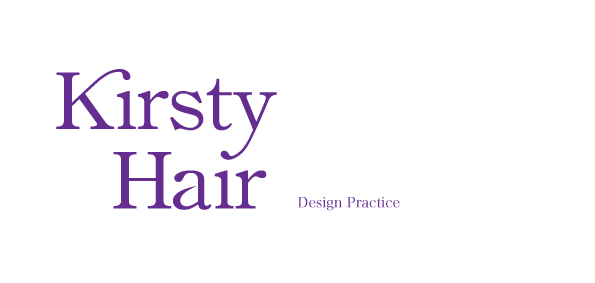here are a few 'frames' from my flip book:
I need to create another flip book for next tuesday, I will do this once I have researched into different ways of moving a letter within a frame.
Notes taken in the workshop:
Lorraines blog:
lorrainelcabagd.blogspot.com (main blog)
motion404.blogspot.com (motion graphics in particular)
Also in the workshop, I began to think about the meanings of each word, and different things I could do with them (crunch/disperse/compress):
Compress:
-tightly compact in a shape
-squash to bottom of the frame
-'Tetris' - heavy letters fitting together or squashing the previous letter as they fall down from the top of the frame.
Crunch:
-letters come on 1 by 1 - bang into each other and knowck particles off the previous letter
-start with full word - goes slightly bigger then crunches and shakes back smaller - shakes/cracks/particles come off/crumble/break
-heavy weighted font - bold
-shatter, reverse shatter
-like a crowd of people - as they start to walk away slowly one by one
- typeface made up of dots, and the dots moving off the frame in different directions - breaking away