Storyboarding before working in After Effects
-work appropriately for design for screen
Moving things in and out of the frame - moving compositions (A to B)
Play around - keep it simple and engaging (twist/appear/move on frame/speed/zoom in/out)
Illusion - scenes of static images (3D appearance yet still 2D)
Storyboarding allows you to get your ideas across:
-brainstorm
-communicate ideas
-thumbnails
-jotting down ideas quickly
-comic Strip
Can make decisions before working on computer
Re-organise easily and finalise ideas
Be thorough
Screen grab/screen shot/screen capture for use in crits and on Blogs
Taking into consideration, choosing the right type to represent each word, here are a few type examples that I chose. I printed them off in upper/lower case and in different styles so I could use them to trace from when creating my own storyboards:
Crunch ideas:
Disperse Ideas:
Compress Ideas:
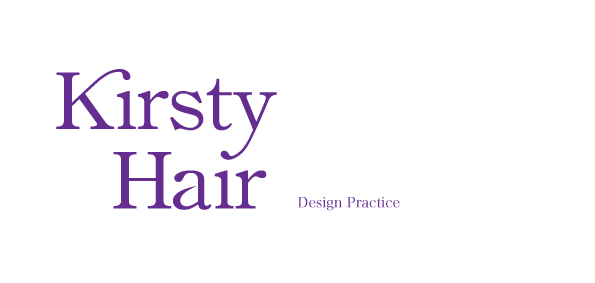












No comments:
Post a Comment