For the front cover we decided to just include the Plan A log and the M&S logo, as all the information will be inside.
Composition experiments:
This central logo is our preferred composition as it creates a focal point and shows its all about Plan A.
The About page composition. In this the body text is quite small so I need to increase the scale, but I will then need to make the collumn wider.
The difficulty rating key of the stars is also included.

For the 'About Plan A' page and the outside pages of the concertina I experimented with the brown paper look, similar to the window display. I really like this, and it has a more 'natural' quality to it.
I increased the scale of the body text and I increased the collum width to the whole size.
For the back page of the concertina - FREE Bag For Life -
I experimented with the composition. I preferred the quote alone at the bottom and moved the web address under the Free Bag info.
I then changed the colour of the coupon to green, moved the position of the logo and changed the quote to white. To create a balance with the white title .
I changed the composition for the pillar information so the pledges appear in a list rather than in two separate collumns, this looks cleaner and easier to read. It also works with the stars down the side of the collumn for each pledge.
Adding some leading to the text under the title and the pledges. I also lowered the baseline of the pledge info, to create more emphasis on the pledge itself and make it stand out from the information.
We decided that using the same images as from the billboard, would help in making the leaflet more visually engaging. However, we like the idea of having the brown paper for the outside in contrast to when you open out the concertina, and are able to see all the colour from the images.
I have chosen just one pillar page to show the development, to make the changes clear. The changes I made reflected across each pillar.
In the image above the title is in line with pledges text, however I then moved the title up so it was in line with the opacity box and this seems to work better.

The text under the the title was hard to read in white so I experimented with a black outline.

After printing the above style, the white text with the black outline under the title was hard to read on some of the images. So I experimented with using another opacity box, to make the text more clear.
I also thought the opacity under the pledge seemed quite dark, so I decreased the opacity from 75% to 55% and this was a lot better, as it allowed you to see more of the image.
This worked better but it seemed liked the boxes were ruining the image behind.
I decided to add a gradient to the title box so it faded into the image behind, this worked a lot better.
The full leaflet design:
However after printing this design, we realised some of the body text was still hard to read over the images. I then made some subtle changes, using the outer glow effect, in black, to emphasize and bring out the white more. I also did used this same effect on the front page to emphasize the logo, and so I could make the brown background a bit darker.
I then changed the shape of the coupon to the shape of a bag for life, to make it more visually interesting and appropriate. I also justified the text on the first page and back page.
Final Leaflet ready for print:
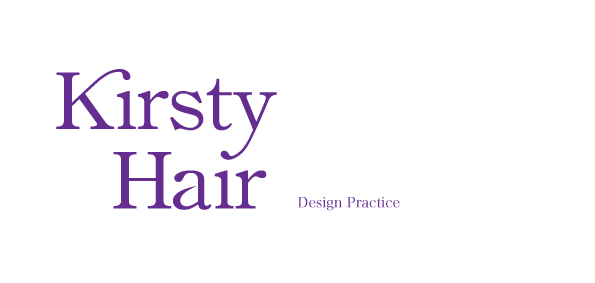



















No comments:
Post a Comment