This image below shows the rollover button, changing the black text to white text in a red box:
Home Page:
The cell for the text is aligned to the right hand side, with a column span of the 5 navigation buttons. The text within is justified in Trebuchet typeface, pt size 14.
I wanted to create pop out boxes for our personal profiles on the about page. The images used have been taken from our team photo.
Here are the thumbnails, that you will be able to click onto:
Here are the fullscreen views:
About Page:
How the pop-out light box looks:Contacts page:
Love 4 Design
Umbrella Creative Studios25 Shafton Lane
Holbeck
Leeds
LS11 9RE
T. 0113 245 6789
F. 0113 245 6788
E. info@love4design.com
Rollover image of maps shows a close up:
Portfolio Page:
Similar to the about page with the image lightbox, I have created spreads for portfolio pieces were you can click on a logo and the work related pops out:
To show how it works, the design work I will use include my 'Plan A' and 'Icon Cosmetics', Becky's 'Gregg's Tea Room, and Charlotte's 'Good Sleep, Good Health'.
Here are the thumbnails that you will click onto:Here are the fullscreen images that will pop up and tell you more about each project:
Plan A:
Icon Cosmetics:
Gregg's Team Room:
Good Sleep, Good Health:
Here is the Porfolio Page:
And what the lightbox looks like:News Page:
The news page will have information about what is going on in the studio, images of things that we fidn interesting and things that inspire us or just make us smile:
There is a scroll that allows the viewer to look down the page: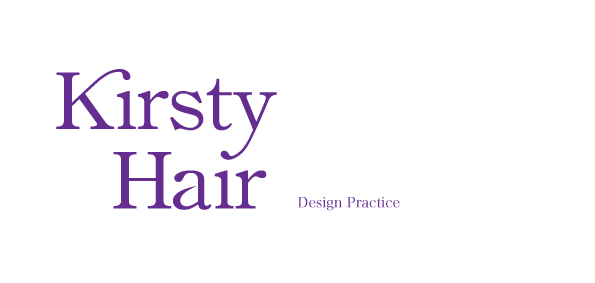































No comments:
Post a Comment